Shipping FAQ
Where is my tracking number?
Our games our shipped in individual envelopes from Canada and, unfortunately, Canada Post does not provide tracking numbers for envelopes.
If you purchased the Complete Collection, your order will be shipped in a box and may provide a tracking number based on the shipping option you chose at checkout.
When will my order ship?
We have a small but scrappy distribution team of one guy 🏃♂️ - Tom - and he does his best to get your orders packed and shipped out at a regular cadence.
Generally, we will try to get batches sent out twice a week.
General FAQ
Do I need internet access to play?
Yes - a phone, tablet or laptop is required to access the Envelescape WebApp.
What does the WebApp do?
The Envelescape WebApp allows you to input codes to locks, ask for hints, and gain additional clues.
How Do I Play?
Just like an actual escape room, you’ll have to explore the room to look for clues and solve the puzzles. Once you have solved a puzzle, input the answer into the WebApp to receive a new clue.
How Do I Win?
To win the game, complete all the puzzles by typing the correct answer for each lock in the WebApp. When you have completed the last puzzle, you have escaped the room!
What if I get stuck?
If you get stuck, you can always get a hint through the WebApp. It is also possible that you don’t have the required clues to complete the specific puzzle you are working on - so you’ll have to keep exploring and come back to it.
WebApp Troubleshoot
How do I submit my answer?
When you input the correct answer, a green unlock button will automatically appear over the lock. No need to press enter.
What if no input text box appears when I tap on a lock?
If nothing appears for you to type an answer into when you tap a lock, you might need to refresh the page
Does upper case and lower case matter?
None of the answers are case-sensitive.
Do I need to use any special characters?
Unless specified, none of the answers require any special characters or spaces. Letters and numbers only.
I have the right answer, but it isn't working!
If you think you have the correct answer and it isn't registering, make sure there isn't an extra space at the end.
The WebApp isn't sized correctly on my screen.
Try hitting the Full Screen button in the bottom right of the WebApp.
Reset Instructions
Follow the instructions below to reset your game for replay (Spoilers ahead!)
Collapsible content
Thornbright Mansion: Chapter 1
To reset Chapter 1, return the clues to the following envelopes:
Clue #1: Repair Invoice
Clue #2: Blueprint (Top Half)
Clue #3: Family Safe Note
Clue #4: Last Will and Testament
Clue #5: Blueprint (Bottom Half) + Journal Entry
Thornbright Mansion: Chapter 2
To reset Chapter 2, return the clues to the following envelopes:
Clue #1: Mushroom Cabinet Door
Clue #2: Alastor's Riddle
Clue #3: Blood Scanner Device
Clue #4: Circular Cipher
Clue #5: Top Left Piece of Alina's Portrait
Clue #6: Bottom Left Piece of Alina's Portrait
Clue #7: Right Piece of Alina's Portrait
*Kathryn's Diary Entry can be tucked under the raised floor on the left side of the room.
Thornbright Mansion: Chapter 3
To reset Chapter 3, return the clues to the following envelopes:
Clue #1: Burnt Photograph + Broken Gear
Clue #2: Sunday Diary Entry
Clue #3: Hieroglyphs
Clue #4: Sheet Music
Clue #5: Newspaper Article
Clue #6: 'Secret Passage out of Thornbright' + Broken Cellar Door
*Kathryn's Diary Entry can be tucked under the piano.